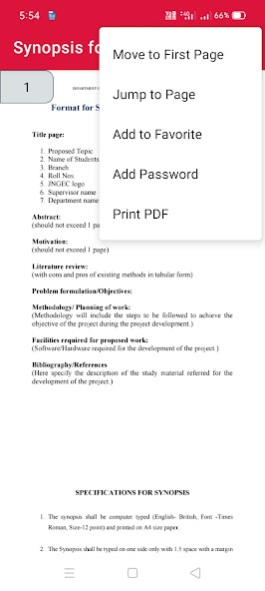PDF File Reader 1.22
Free Version
Publisher Description
PDF File Reader is the best tool to manage your all PDF File at one place in your phone with
multiple functionality.
pdf reader->
✔ Scan Your All PDF FILE from your Internal and external storage and show them on single screen.
✔ View PDF on single touch on the GO with high quality and easy readable view.
✔ ZOOM in and ZOOM out Feature to view your PDF in full screen to make PDF more readable.
✔ Share PDF on single click to your friends using all social media.
✔ Show PDF path where it is available in device with name and PDF size in list to identify easily.
✔ Better performance with Material Design and very easy to use.
text to pdf ->
✔ Create Your PDF file using text to PDF option with custom font color, style and font size. This app supports text to PDF with heading and description. You can also set custom font size, font color and font style for PDF heading and PDF description.
✔ Show text to PDF preview before saving in device. Support all type of colors to make PDF using text.
image to pdf ->
✔ Image to PDF option available to create PDF file with multiple images. Now you can select image directly from gallery and convert images to PDF on single click.
✔ Support high quality PDF format from image to PDF file.
✔ Can select up to 25 images at one time to make PDF.
✔ Support Custom gallery show all images at one place to find images easily and convert them to PDF format and share on single click.
merge pdf files ->
✔ This app provide option to select multiple PDF file and merge them in single PDF file very easy.
✔ Merged PDF saved in internal storage that can be viewed in all PDF screen.
pdf to images ->
✔ Good feature to convert your PDF pages into image format and saved them all in gallery to find easily.
✔ You can also select only those pages of PDF to convert into images that you want to convert with selection page option to avoid all pages to convert.
search pdf files ->
✔ You can easily select PDF from list view with search functionality to find your PDF easily.
✔ This app also provide facility to search PDF by folder to avoid time of loading list and search.
view pdf from web ->
✔ This feature support to view PDF directly from web.
✔ Enter the PDF complete URL and load PDF on device on single tap.
✔ You can also download PDF from URL easily while reading it.
print pdf file ->
✔ Great feature to print your PDF file using WIFI connecting with the printer any time anywhere on the Go.
additional features ->
✔ Add PDF to Favorite List to find it again easily from favorite list.
✔ Jump to the any Specific/Particular Page while reading PDF file.
✔ Show Property of PDF Files like Path, size
✔ Rename PDF File.
✔ Make PDF password Protected to protect it.
✔ Show Recently Open PDF on top with PDF thumbnail.
✔ Delete PDF file from device
✔ Remove Password from PDF
There are much more functionality .If you have any suggestion Please mail us. We will try our best to make app best for you. if you love this app please give 5 star to app to support us on play store.
About PDF File Reader
PDF File Reader is a free app for Android published in the System Maintenance list of apps, part of System Utilities.
The company that develops PDF File Reader is Arise World. The latest version released by its developer is 1.22.
To install PDF File Reader on your Android device, just click the green Continue To App button above to start the installation process. The app is listed on our website since 2022-01-29 and was downloaded 40 times. We have already checked if the download link is safe, however for your own protection we recommend that you scan the downloaded app with your antivirus. Your antivirus may detect the PDF File Reader as malware as malware if the download link to com.smartpdffilereader is broken.
How to install PDF File Reader on your Android device:
- Click on the Continue To App button on our website. This will redirect you to Google Play.
- Once the PDF File Reader is shown in the Google Play listing of your Android device, you can start its download and installation. Tap on the Install button located below the search bar and to the right of the app icon.
- A pop-up window with the permissions required by PDF File Reader will be shown. Click on Accept to continue the process.
- PDF File Reader will be downloaded onto your device, displaying a progress. Once the download completes, the installation will start and you'll get a notification after the installation is finished.